Bandhan Bank is a leading financial and banking services company with its headquarters in Kolkata. It offers Bandhan Bank Net Banking services to its customers, which has benefited its customers in digital transactions, online balance inquiry, and more.

The availability of such advanced services has increased Bandhan Bank’s user base to 2.51 crore customers. The bank’s main motive was financial inclusion and women empowerment, which has helped the financially weaker sections of society.
In this article, we will talk about Bandhan Bank net banking registration, login, setting/resetting password, transferring funds, etc. If you are a new Bandhan Bank customer or have recently registered for their internet banking services, continue reading this article to learn how to avail these services.
Bandhan Bank Net Banking
Registering for Bandhan Bank internet banking has made utilizing various banking services a cakewalk. Customers who have registered for Bandhan Bank net banking can avail of various services like retail banking, corporate banking, and a lot more with just a few clicks.
Want to know what other services you can access through Bandhan Bank’s online banking? Here is a complete list of the same-
- Transfer money online within seconds using NEFT, RTGS, and IMPS.
- Check account balance online.
- Get your account statements.
- Check the transaction history of your Bandhan credit card and accounts.
- Transfer money to international banks. It may require supporting documents.
- Bandhan Bank fixed deposits and new terms.
- Get to know about Bandhan Bank interest rates.
- Paying bills.
- Request for new cheque books.
- Check and download e-statements for credit card and bank accounts.
- Except for addresses, you can update any personal information.
You can access such facilities after you register for the internet banking facilities. With Bandhan Bank login, you can use advanced digital services from anywhere and don’t have to run to your nearest branch whenever you need any important update. This helps you manage your finances better without any hassle.
How to Activate Bandhan Bank Net Banking?
Registering for Bandhan Bank net banking is easy and hassle-free. In this section, we’ll tell you how you can opt for the Bandhan Bank net banking registration following a few easy steps. But before that, you must ensure that your debit card is activated and the mobile number linked to your Bandhan Bank account is accessible.
You will need the mobile number to receive OTPs and other important messages. Here is how the net banking registration process works-
Step 1: Visit the Bandhan Bank official website by clicking at ‘https://bandhanbank.com/‘.
Step 2: On the top right corner, you’ll see the ‘Login‘ option. Click there.
Step 3: You will get two options: ‘Internet Banking‘ & ‘Corporate Banking‘.
Step 4: Click on ‘Internet Banking‘.
Step 5: Once you click, you’ll be redirected to the Bandhan Bank net banking page.
Step 6: You will see a tab that says ‘Continue to Login‘. Click there.
Step 7: The registration process begins here. On the screen, you’ll be asked to provide your User ID, but you’ve to click on the ‘New User Sign-up‘ option, which is right below.
Step 8: Then you will be asked if you have your registered mobile number and debit card details with you with a Yes/No slide. Mark all of them, yes, and also accept the terms and conditions.
Step 9: On the new page, you’ll first need to enter the ‘CIF Number’ of your Bandhan Bank account. (you can find the CIF number in your passbook)
Step 10: After entering, click on ‘Next’. If the number is correct, you’ll be redirected to an instant registration page.
Step 11: Now you have to enter your debit card details like Card Number, ATM Pin Code, and Card Expiry Date.
Step 12: Once done, click on ‘Submit’. You’ll receive an OTP on your registered phone number for authentication. (to receive the OTP, you must ensure your debit card is activated; otherwise, you won’t be able to complete this step).
Step 13: Once you receive the OTP, enter it in the dedicated space and click on ‘Continue’.
Step 14: You have to set your ‘User ID’ and ‘Password’ to access internet banking on the new page.
Step 15: After you set the User ID and Password, click on ‘Continue‘ again, and your registration process will be completed.
How to Register for Bandhan Bank Mobile Banking?
Bandhan Bank also comes with its mobile app, which makes accessing the internet banking services even easier. Once you download the app, you don’t have to visit the Bandhan bank site again and again and use similar services at your fingertips.
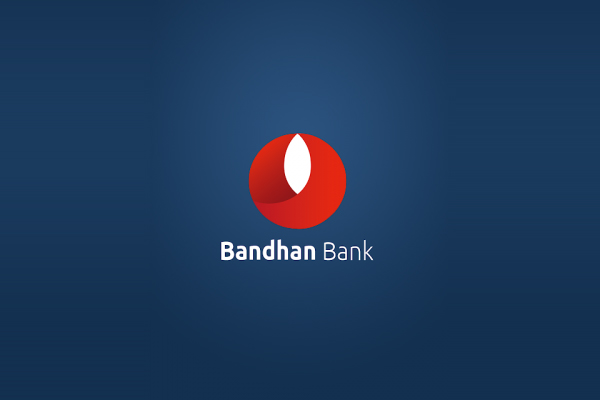
Let’s see all the steps to download and register for Bandhan Bank mobile banking-
Step 1: First, you have to download the ‘mBandhan Mobile App‘ from the play store/Apple store.
Step 2: To register, you have to ensure that you are using the same mobile number that is registered with your bank account.
Step 3: Once you open the app, you have to accept the terms and conditions. After you click on ‘Accept‘, you can move ahead with the registration.
Step 4: Now you have to enter either ‘Customer ID/ Account number’.
Step 5: You’ll see two registration options: ‘Net Banking or Debit Card’. You have to choose either one based on which you want to register for mobile banking. If you haven’t registered for net banking yet, you should choose the Debit card option.
Step 6: Once you select the ‘Debit Card’ option, you’ll have to enter details like Card Number, Pin, Expiry Month, and Expiry Year. Click on ‘Next’.
Step 7: Now you have to set your ‘Login Pin’ and ‘Transaction Pin’. Once you do that, click on ‘Next’.
Step 8: Then the app will ask you to set five security questions. It makes reviving your mobile banking account easier in case you forget your user ID or password.
Step 9: After you set the questions and answers, click on ‘Confirm’, and you have successfully registered for Bandhan Bank mobile banking.
Step 10: The app will ask you to log in using your User ID and Password for the first time. Log in to access all Bandhan Bank mobile banking facilities.
How to Login Bandhan Bank Net Banking?
After you register for Bandhan Bank Net Banking, you can access Bandhan Bank login using your customer ID and password. Here are the steps for the same-
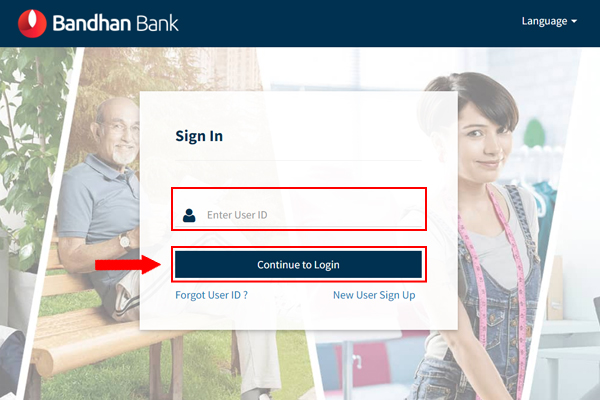
Step 1: Visit the Bandhan Bank Internet Banking site.
Step 2: On the new page, click on ‘Continue to Login’
Step 3: Once you click on that, you’ll be asked to provide your personal banking ‘User ID and Password’.
Step 4: Enter the ‘User ID’ and ‘Password’ you set during the registration process, and your login process is complete.
For corporate banking and retail banking, you’ll have to register separately. The User ID and Password for the same will also be different.
How to Transfer Money From Bandhan Bank Internet Banking?
Sending money using Bandhan Bank internet banking is easy. The bank offers various digital fund service methods like NEFT, RTGS, and IMPS. Follow these steps to make fund transfers through Bandhan Bank net bank to both within Bandhan Bank and Bandhan Bank to other bank accounts.
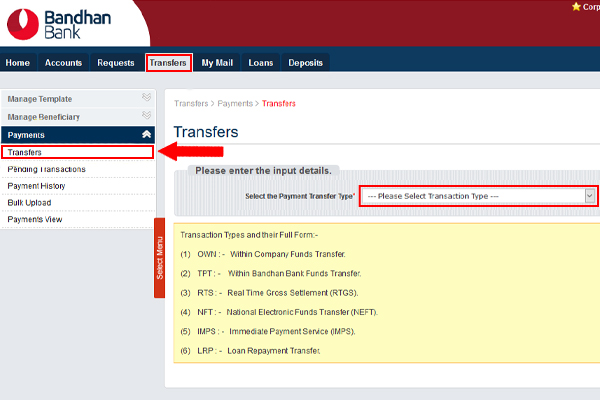
Step 1: Visiting the Bandhan Bank Net Banking site and Log in using your ‘User ID’ and ‘Password’.
Step 2: In the new screen, you’ll see a few options; from there, select the ‘Transfer Fund Option’.
Step 3: When you click there, you will see options like Add/Modify Beneficiary, Transfer to own account within the bank, Transfer to third party account within the bank, transfer to other bank accounts via NEFT/ RTGS, transfer through IMPS, transaction inquiry.
Step 4: You can select any of the fund transfer modes to send money. If you have already added beneficiary details, you simply have to click on that, and all beneficiary details like name, account number, IFSC code, beneficiary bank name, beneficiary branch name, transfer amount, transfer date mobile number will be displayed in the dedicated space.
Step 5: If you haven’t added beneficiary details, you can do so by clicking on the ‘Add/Modify Beneficiary’ tab.
Step 6: After you enter all the details, you have to click on ‘Confirm’.
Step 7: You’ll receive an OTP on your registered mobile number. Enter that, and you are all set to make your fund transfer.
How to Set and Reset Bandhan Bank Password?
Below mentioned are the steps following which you can opt for Bandhan Bank net banking password reset. We have already mentioned the steps for setting your net banking password in the How to Activate Bandhan Bank Net Banking section. Now let’s check the steps to reset the password.
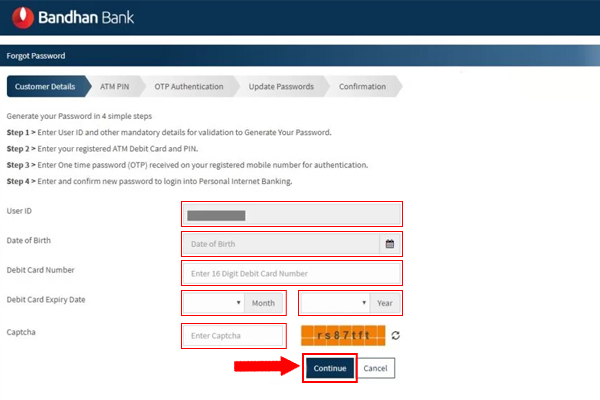
Step 1: Go to the ‘Bandhan Bank Net Banking portal’ and Click on ‘Continue to login’.
Step 2: On the Login screen, you will see a ‘Forgot Password’ option right below. Click there.
Step 3: Now you have to enter your Net Banking/ Customer ID, Registered Mobile Number & Registered Email ID.
Step 4: If you enter all these correctly, the bank will send you a ‘Reset Password Link‘ on your registered email ID.
Step 5: Open your email and click on the URL. You’ll be redirected to a new page to reset the password.
Step 6: Set your New Password and click on ‘Submit’. You will receive an OTP on your registered mobile number; enter that as well.
Step 7: Once you enter the correct OTP, your new password will be saved successfully.
How to Check Account Balance Using Net Banking?
Follow these steps to check Bandhan Bank’s net banking account balance-
Step 1: Open the ‘Bandhan Bank Net Banking’ site and Log in using your ID and password.
Step 2: Click on ‘Accounts’, and from the dropdown menu, click on ‘Accounts Summary’.
Step 3: You’ll see a list of accounts; Click on the one for which you want to check your balance.
Step 4: After you tap on that, the Balance details of the same will be displayed on the screen.
Conclusion
Hopefully, this guide on Bandhan Bank net banking was useful, and you could get a clear idea of how to register for net/ mobile banking services, set and reset passwords, and transfer funds online. If you have any further queries regarding Bandhan Bank internet banking, let us know in the comments.
Frequently Asked Questions
What is the Bandhan Bank Customer Care Number?
The Bandhan Bank customer care number is 1800 258 8181, 033 4409 9090, 033 6633 3333, 033 4090 3333. You can also write an email to customer care at [email protected].
What is the Bandhan Bank Balance Inquiry number?
The Bandhan Bank balance inquiry number is +91 92230 11000.
How can I know my Bandhan Bank Customer ID?
You can find your Bandhan Bank customer ID or CIF number in your Bandhan Bank passbook and chequebook.
What is the CIF number in Bandhan Bank?
The CIF number is the Customer Identification File, which the bank uses to retrieve and decode customer information.
Leave a Reply