 Madhyanchal Gramin Bank IFSC Code and MICR Code
Madhyanchal Gramin Bank IFSC Code and MICR Code
Find Madhyanchal Gramin Bank IFSC Code, MICR Code and branch details for NEFT, RTGS & IMPS transactions.
 Madhyanchal Gramin Bank IFSC Code and MICR Code
Madhyanchal Gramin Bank IFSC Code and MICR CodeFind Madhyanchal Gramin Bank IFSC Code, MICR Code and branch details for NEFT, RTGS & IMPS transactions.
 Madhyanchal Gramin Bank IFSC Code Finder - Select Your State
Madhyanchal Gramin Bank IFSC Code Finder - Select Your StateThe Indian Banking System uses unique identification codes issued by the RBI (Reserve Bank of India). These codes are called IFSC codes and are assigned to individual branches of every bank in the country. You need to know the Madhyanchal Gramin Bank IFSC Code to make wire transfers to the Madhyanchal Gramin Bank account.
The IFSC code and MICR code facilitate banking transactions in different ways. The RBI also assigns the MICR code, but it serves other purposes than the IFSC code. In the era of net banking, it is essential to know the importance of these banking codes.
Let's learn more about IFSC and MICR codes, ways to find the codes online, and the requirements to make online financial transactions. We'll also read more about Madhyanchal Gramin Bank in this article.
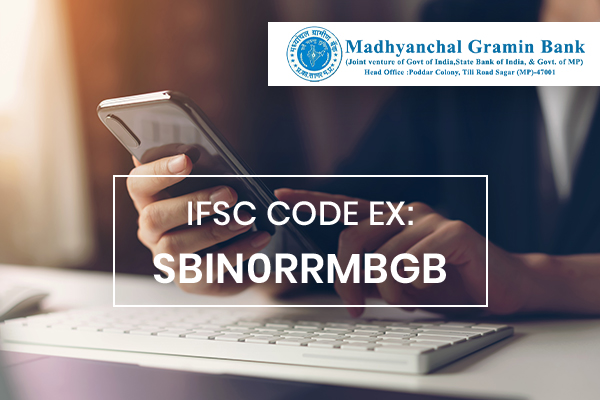
Indian Financial System Code, aka IFSC code, is an alphanumeric code used during NEFT, RTGS, and IMPS transactions. It contains eleven characters, where the first four characters denote the bank, and the last six characters represent the branch. These two are connected with a zero (0) in the center.
For Instance, The Madhyanchal Gramin Bank, Head office Branch, Sagar District IFSC Code is SBIN0RRMBGB.
Here,
The main purpose of the IFSC code is to avoid wrong or incorrect fund transfers through NEFT, RTGS, and IMPS. Using the IFSC code ensures that the money is sent to the account in the correct branch of the bank.
Using the wrong IFSC code has different results. If it's the same bank, you might still be able to transfer the money based on the account number. However, if the bank is different and the IFSC code is entirely wrong, the transaction will fail. This will block your money for a couple of days until it reverts to your account.
Always ensure that you find out the correct IFSC code of the bank's branch and use it for online fund transfer to avoid complications.
MICR stands for Magnetic Ink Character Recognition. A 9-digit code is printed on the cheques issued to every account holder using MICR technology. These are MICR codes issued by RBI to enable the electronic clearing of cheques.
MICR codes are divided into three parts. For example, the Madhyanchal Gramin Bank MICR Code is 470741002.
Here,
You'll find the MICR code of a bank's branch printed at the bottom of a cheque leaf and on the cheque book. It is located right beside the cheque number. The MICR code is used to validate the authenticity of the cheque during ECS (Electronic Clearing System). It allows cheques to be cleared faster, thus ensuring faster deposits.
The MICR code is not necessary for NEFT, RTGS, or IMPS transactions. It is used only during cheque deposits or withdrawals. Moreover, all bank branches are not provided with MICR codes. We have MICR and non-MICR banks in India.

We know the importance of the IFSC and MICR codes of a bank. But how will we find them? What if we don't have the information readily with us? What is the quick and easy way to find the Madhyanchal Gramin Bank IFSC Code online and offline? Yes, there are. Let's look at each of them in detail.
The easiest method to find the IFSC and MICR codes is to search online. Find Your Bank is a popular website that provides the necessary information about every bank's branch. Start by visiting the website Findyourbank.
The IFSC code, MICR code, branch address, email id, phone numbers, etc., are provided on the screen. You can copy the IFSC code from this page and use it for your transaction.
Find Your Bank is also available as a mobile app and can be downloaded from Play Store. You can directly open the app and enter the bank's name to the IFSC and MICR codes.
You can find the IFSC and MICR codes of the branch on the chequebook and individual cheque leaves. MICR code appears at the bottom beside the cheque number, and the IFSC code is printed at the top of the cheque. Both codes are printed on the first page of the cheque book.
Every account holder is provided with a passbook containing all the information related to the account. On the first page of the passbook are the account holder's photo(s), name(s), address and phone number, account number, and type of account.
It also has the bank's name, branch address, phone number, IFSC code, and MICR code. Users with net banking accounts can find the User ID/ Customer ID on the same page.
The official website of the bank is another best place to find the Madhyanchal Gramin Bank IFSC code. You can find the IFSC code and branch details by accessing the bank's website or using your internet banking facility.
In case none of these work, contact the branch where the account exists and ask for the IFSC code. The branch's phone number and email address can be found online and on the official bank website.
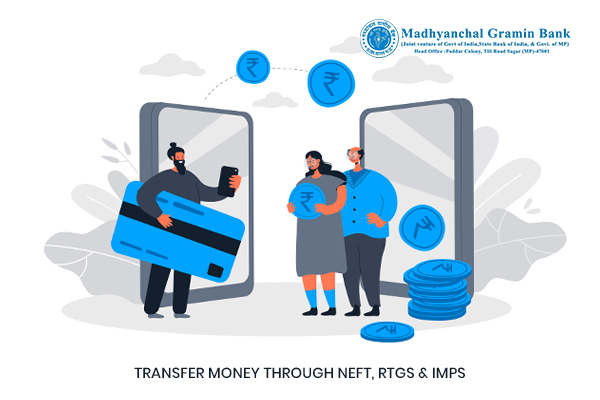
There is no denying the ease of sending and receiving money online. You don't need to go to the bank, stand in the queue, and wait for your turn. You can send money to any account at any time through NEFT, RTGS, and IMPS transactions. Depending on the bank, there might also be other online banking facilities such as mobile apps.
All you need is the Madhyanchal Gramin Bank IFSC Code and the beneficiary's name and account number (the person to whom you want to send the money).
NEFT is a well-known wire transfer method used by lakhs of people every day. The NEFT facility is available 24*7 through the money transfer is done hourly. It may take 2-3 hours for your money to reach the beneficiary.
There is no limit on the minimum and maximum amount for NEFT transfer. However, the transaction fee is applicable based on how much money you transfer in each transaction.
You need the following information to make an NEFT payment from your internet banking account:
RTGS is used to send larger amounts of money instantly to any bank account. The minimum limit for an RTGS transaction is Rs. 2,00,000/-. There is no upper limit. The amount is transferred in real-time. The transaction cannot be canceled once the payment is sent. Ensure all the details entered are correct before finalizing the payment.
Online RTGS payments are now free of charge. However, you will have to pay service charges (plus GST) if you visit the branch for an RTGS transaction. Both RTGS and NEFT transactions require similar details to facilitate the transaction:
Immediate Payment Service was launched in 2010 to facilitate immediate money transfers between people and accounts. The minimum limit for IMPS transfer is Re. 1/-, while the maximum limit is Rs. 2 lakhs.
The bank charges Rs. 5/- per transaction for up to Rs. 1,00,000/- and Rs. 15/- per transaction for transfers between Rs. 1,00,000/- and Rs. 2,00,000/-. IMPS transfer is available 24*7*365.
You need the following information to make an IMPS transfer:
You can send money through IMPS by logging into your internet banking account with Madhyanchal Gramin Bank. The money is sent instantly to the beneficiary account when using IMPS. However, you need to first apply for the MMID from the bank for P2P transactions.

Madhya Bharat Gramin Bank Head Office Sagar (M.P.) was established on 1st Nov 2012 under the Regional Rural Bank Act 1976 as per the notification published by the Financial Services Division of Ministry of Finance. It is sponsored by State Bank of India, Rewa-Sidhi Gramin Bank Head Office Rewa (M.P.), and Sharda Gramin Bank Head Office Satna (M.P.) by amalgamating the Madhyanchal Rural Bank.
Madhya Bharat Gramin Bank was established on 30th June 2006 after the amalgamation of Shivpuri-Guna Kshetriya Gramin Bank, Damoh-Panna-Sagar Kshetriya Gramin Bank, and Bundelkhand Gramin Bank. SBI sponsored all three rural banks. The Madhya Bharat Gramin Bank Head Office Sagar (M.P.) is sponsored by SBI with 35% share capital, while the government of India has 50% share capital, and the remaining 15% is owned by the government of Madhya Pradesh.
The Madhyanchal Gramin Bank has 445 branches and two expansion spheres in Madhya Pradesh. The branches include the head office in Sagar and the seven regional branches spread across the state. The bank has its presence in thirteen districts of Madhya Pradesh.
You can check your Madhyanchal Gramin account balance by giving a missed call to 07582236599 from your registered mobile number. The balance information will be sent to your phone number as an SMS message.
Follow the below steps to register your mobile number with Madhyanchal Gramin Bank:
CIF (Customer Information File) number is a unique identification number provided by the bank to each customer. The CIF number has all information related to the customer and is stored in the bank's database. You can find the CIF number in the passbook or contact the branch to help you find it. Your e-statement will have the CIF number printed on it.
You can send money to an account in Madhyanchal Gramin Bank through the following ways:
You need to know the name, account number of the beneficiary and the IFSC code of the branch where the account is located. You can also visit your branch to send money to another account.