 Nainital Bank IFSC Code and MICR Code
Nainital Bank IFSC Code and MICR Code
Find Nainital Bank IFSC Code, MICR Code and branch details for NEFT, RTGS & IMPS transactions.
 Nainital Bank IFSC Code and MICR Code
Nainital Bank IFSC Code and MICR CodeFind Nainital Bank IFSC Code, MICR Code and branch details for NEFT, RTGS & IMPS transactions.
 Nainital Bank IFSC Code Finder - Select Your State
Nainital Bank IFSC Code Finder - Select Your StateWhile making fund transfers, you might come across the term ‘IFSC’ code quite often. ‘Indian Financial System Code,’ abbreviated as IFSC, is a unique 11-digit alphanumeric code assigned by RBI to different branches of the banks based in India for acknowledging payments. In the same way, your Nainital Bank IFSC code is the branch’s unique code.
The IFSC code is mandatory for the identification and monitoring of interbank payments. It is required for money transfer via NEFT, RTGS or IMPS, and other electronic payment methods. The Reserve bank of India uses the IFSC codes to facilitate communications and keep a check on transactions to ensure successful and secure completion.
MICR code which you can usually find in the cheque leaf, is another important code used by banks for timely processing and verifying cheque payments. If you want further information about these codes, their in-depth role, and how to acquire them, then here is a complete guide for you.
Your Nainital Bank IFSC code is very crucial for electronic payments. It makes paperless transactions fast and safe at the same time. Whenever you wish to make a payment through any electronic transaction system, you will be required to have your IFSC code as well as the IFSC code of the branch of your remittee.
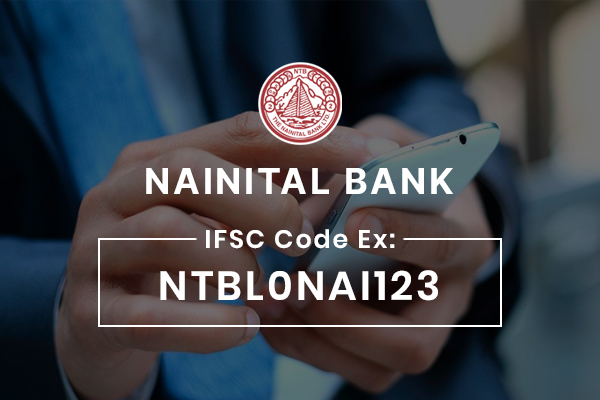
The code is always in the format ‘WXYZ0123456’. The first four letters represent the bank’s name, the fifth character always is a zero, and the remaining six characters indicate the branch code.
This coded information helps the bank to understand the origination and ultimate destination of your payments. If any inconvenience occurs, your bank will help you immediately by tracking these details; hence, it is vital to know your IFSC code.
The MICR code found in the cheque is a unique code printed using the MICR technology or Magnetic Ink Character Recognition technology. It plays a key role in the identification and processing of cheques.
It's a 9 digit code segmented into three parts. The first three digits represent the city and are aligned with the PIN code used for postal addresses in India. The following 3 digits represent the bank, and the last 3 digits indicate the branch.
On a cheque, you can find the MICR code on the bottom next to the cheque number.
The IFSC and MICR codes are very crucial for identification purposes. It also informs the customer about the origination and designation of the bank, aiding in fund transfer. These codes are used by RBI to monitor transactions to keep a check on fraudulent activities.
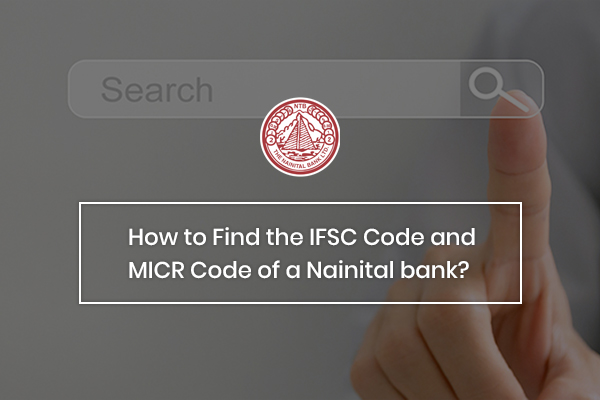
Ways to find your Nainital Bank IFSC code and MICR code-
It is an online website that helps you find the IFSC and MICR codes very easily. Just go to the website: https://findyourbank.in/, and fill up the following details
Once you fill up these details from the drop-down option, you will find the codes in just a click. The best part is, Find Your Bank also has a mobile app that you can access anywhere, anytime, and find your IFSC and MICR code in just a moment.
You can always find your Nainital Bank IFSC code and MICR code printed on the bottom or top of the first page of your passbook or the cheque leaf.
Your Nainital Bank IFSC code and MICR code can also be obtained from the official website of RBI.
You can also access the codes through the official website of Nainital Bank or by logging in to the Netbanking portal and Mobile banking application. You can even use the customer care number of Nainital Bank if none of the above options work out.
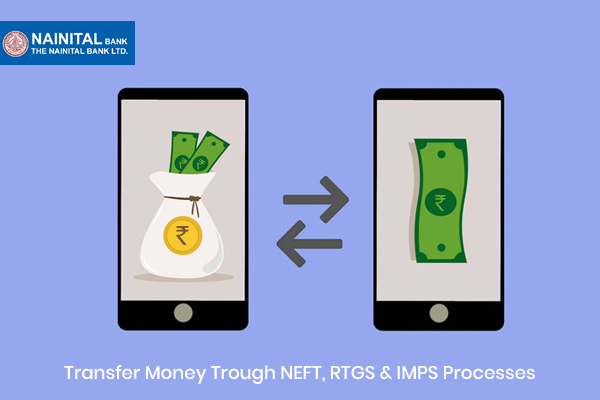
The Nainital Bank NEFT, RTGS, and IMPS are online fund transfer methods that enable you to send money around easily. Your Nainital Bank IFSC code facilitates these transfers. You will require the following details for fund transfer-
NEFT, known as National Electronic Fund Transfer, is an online fund transfer method developed by the Reserve Bank of India for easy transactions. It carries out transactions in batches and is based on a DNS or Deferred Net Settling system.
| Timings | Available at all times, no specific timing |
| Charges applicable |
Rs 2.50 on transactions up to Rs 10,000 Rs 5 on transactions above Rs 10,000 & up to Rs 1 lakh Rs 15 on transactions above Rs 1 lakh and up to Rs 2 lakh Above Rs 2 lakh, it is Rs 25 |
| Settlement | Batches of 23 hours |
| Maximum and Minimum limits |
No limits imposed |
GST applicable.
It allows the settlement of funds in real-time and on a gross system. These payments are irreversible. This method is usually ideal for higher amounts.
| Timings | 7 AM - 6 PM on all working days |
| Charges applicable |
Rs 30 on transactions up to Rs 2 lakh to Rs 5 lakh Rs 55 on transactions above Rs 5 lakh |
| Settlement | Real-time |
| Minimum and maximum limit |
Minimum limit- Rs. 2 lakhs No maximum limit |
To access NEFT and RTGS services, simply login to the online banking service of Nainital Bank with your credentials and explore the fund transfer options. Select the service type, fill in the details and initiate the transaction. Make sure that you thoroughly read all the terms and conditions before checking the box.
This method is very fast and is accessible throughout the year at all times. You can carry out the transfer using the internet or mobile banking service of Nainital Bank. To carry out the transaction through IMPS, you will require:
| Timings | Available at any time |
| Settlement | Instant, Real-time |
| Minimum and maximum limits |
Minimum amount- Rs. 1 Maximum amount- Rs. 5000 per day |
To access the IMPS service of Nainital Bank, go to your bank’s mobile app and log in with your credentials. Choose the IMPS option from the Transfer Money/Fund Transfer menu and fill in the details mentioned above. You will require your Mobile Passcode (MPIN) to verify and validate the transaction.
Once you enter the MPIN, the transaction will be completed, and the money will be transferred to the beneficiary. You will get an affirmation text message with your transaction number once you complete the entire process. The transaction number helps you to keep track or to raise any issues in the future regarding the specific transfer.
You can also receive money through IMPS and online payments by providing the sender the required details. IMPS can make instant payments and enable easy transfers.
Setup in 1922, Nainital Bank is a scheduled commercial bank that provides several banking options to the people. RBI directed the Bank of Baroda for operational management of Nainital Bank Limited. Currently, Nainital Bank has 163 branches operating in Uttar Pradesh, Delhi, Uttarakhand, Haryana, and Rajasthan.

It is focused on providing customers with prompt and personalized banking services. The main objective of the bank is to provide easy, efficient, and hassle-free services to people. The bank has techno-savvy banking options for the customers making both offline and online payments feasible.
Nainital Bank has both Savings and Current account types-
| Regular Savings Account |
Eligibility: Any Resident Individual of India - Single Account, Two or more individuals for Joint Accounts, Visually Impaired people, Illiterate people, Purdanasheen Ladies, Minors, etc. Also includes associations, Clubs, Societies, as well as trusts, Institutions, and agencies that are specifically permitted by the RBI. Formal documents required: Domicile Certificate, Introducer as a holder of Nainital Bank, Passport size photograph, IT Declaration (Form 60/61). If the personal introduction is not possible, the following documents can be used: election I-Card, driving license, pan card, or a passport may be applicable as per the bank’s norms. |
| Small Account |
Eligibility: A Resident Individual - Single Account, Two or more individuals for Joint Account, Purdanasheen Ladies, Minors, Illiterate Persons, Visually Impaired. Also includes associations, Clubs, Societies, as well as trusts, Institutions, and agencies that are specifically permitted by the RBI. Documents as mentioned in the regular savings account. |
| No Frill account |
Eligibility- Resident individuals are eligible, excluding NRIs, trusts, societies, etc. Documents as mentioned in the regular savings account. |
| PM Jan Dhan Yojana Account |
Eligibility- All resident individuals. Documents as mentioned in the regular savings account. |
| Naini Mahila Samrudhi Saving |
Eligibility: Any Individual Women Resident - Single Account, Illiterate Persons, Visually Impaired persons, Purdanasheen Ladies. Documents as mentioned in the regular savings account. |
For detailed information on Saving deposits, click here.
| Current Account |
Eligibility: An Individual Resident - Single Account, Two or more than two individuals for Joint Account, Sole Proprietary Business, Partnership Firm, Illiterate Persons, Visually impaired individual, Minors (in that case the account has to be operated by Guardian), Limited Companies, Clubs, Associations, Societies, etc. It can also include Trusts, Joint Hindu Families, Government, and Quasi-Government Bodies, Municipalities, Panchayats. The bank requires a valid introduction of the person/s opening the account by a person verified by the bank. Identification documents are required, along with two recent photographs of the person/s opening/operating the account, as per RBI guidelines. |
| Naini Gold Account |
Eligibility: Any Individual Resident - Single Account, Two or more Individuals - Joint Accounts, Sole Proprietary Firms, Partnership Firms, Illiterate Persons, Visually impaired Persons, Minors (account operated by Guardian only), Limited Companies, Clubs, Associations, Societies, etc. The bank requires a valid introduction of the person/s opening the account by a person verified by the bank. Identification documents are required, along with two recent photographs of the person/s opening/operating the account, as per RBI guidelines. |
For detailed information on current deposits, click here.
Yes, it is a reputed bank monitored by RBI, and all financial services are secured. It is a customer-centric bank, and all the information about banking and transactions is available easily.
Your Nainital Bank IFSC Code is mandatory for initiating online money transfers through NEFT, RTGS, and other methods. It also aids in easy identification of the branch.
Nainital Bank assures completely safe online fund transfers. It practices industry-accepted security services as well, as there is a multi-level authentication process that authenticates your identity when you access your internet banking account.
You can go to the official website of Nainital Bank, and while logging in, click on the 'Forgot password' link and provide the required information. A new password will be sent to you on the registered mobile number. If you are accessing net banking for the first time, you should contact the base branch and get the new password (I-Pin mailer).